• USB C to HDMI Adapter: Connect your MacBook with USB-C port to an HDMI display, while also connecting a standard USB device and a USB-C charging cable. Mirror your MacBook display to your HDMI-enabled TV or display in up to 1080p 60Hz or 4K(3840×2160) 30Hz.
• USB Type C Adapter: Lets you connect the USB Type C device such as a Galaxy S8, MacBook or ChromeBook to an HDMI display, while also connecting a standard USB device and a USB Type-C charging cable.
• HDMI port: Max resolution 4K x 2K (3840 x 2160) 30Hz, compatible with 1080P, 1080I,720P. To stream video from laptop/phone/tablet with USB c 3. 1 port to HDTV /Monitor/Projector with HDMI 2. 0 port.
• USB A 3. 0 port: for supply power or data synchronization. Up to 5Gbps data transmission speed, compatible with USB A 2. 0 and below. Compatible with mouse, keyboard, camera, U disk, removable hard drive,camera or other USB A 3. 0/USB A 2. 0 devices.
3IN1 – Supply power from USB c power adapter for USB c PC/phone/tablet by pluging the USB c to USB c cable to USB c male port. Automatically adapt to 5W-60W. This Hub allows to charge the device while using the HDMI port or USB 3. 0 port.
4IN1 – Type-c to 4 In 1(HDMI,VGA,PD,USB3.0), but not 4 In 1(HDMI,VGA,PD,USB3.0) to Type-c.
5IN1 – Type-c to 5 In 1(HDMI,PD,USB2.0,LAN), but not 5 In 1(HDMI,PD,USB2.0,LAN) to Type-c.
6IN1 – Type-c to 6 In 1(HDMI,VGA,PD,3*USB3.0), but not 6 In 1(HDMI,VGA,PD,3*USB3.0) to Type-c.
8IN1 – Type-c to 8 In 1(HDMI,VGA,PD,2*USB3.0,LAN,AUDIO,SD), but not 8 In 1(HDMI,VGA,PD,2*USB3.0, LAN,AUDIO,SD) to Type-c.

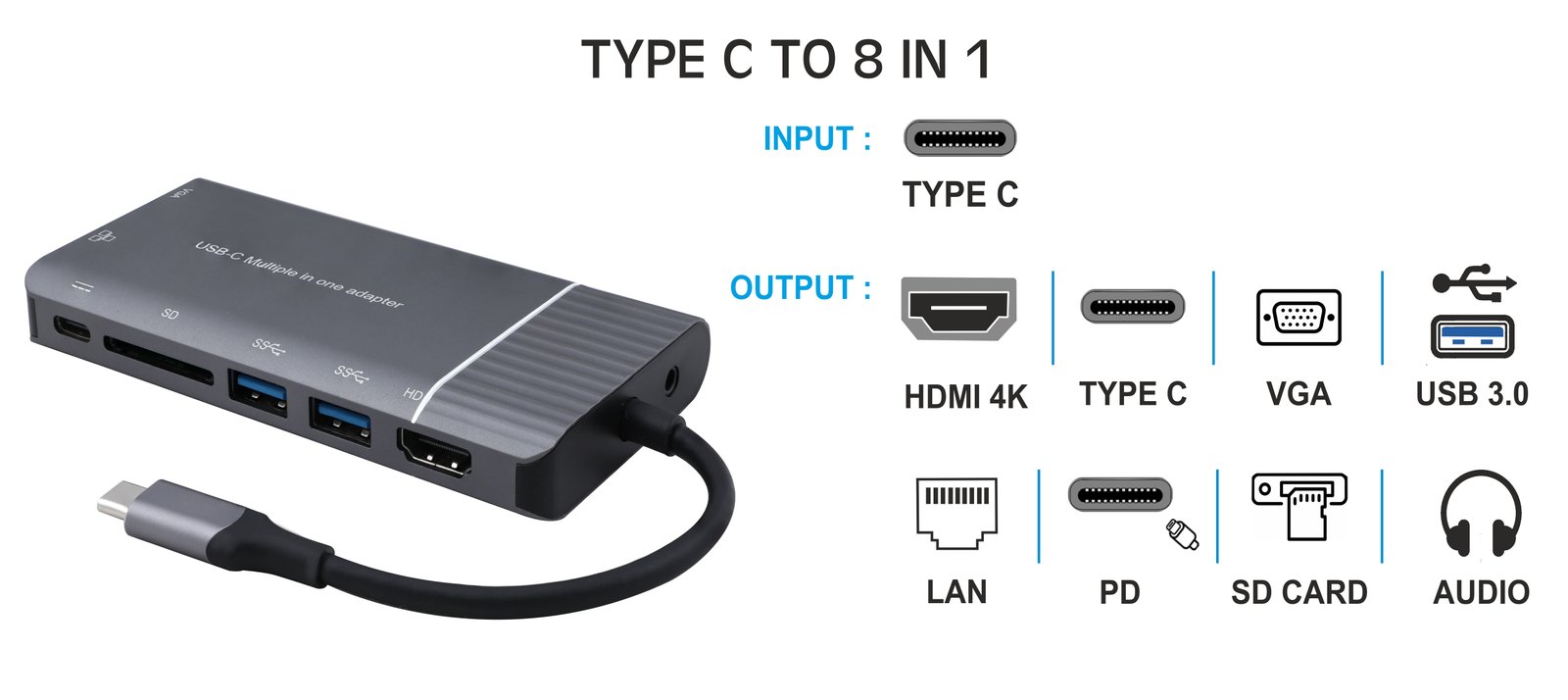
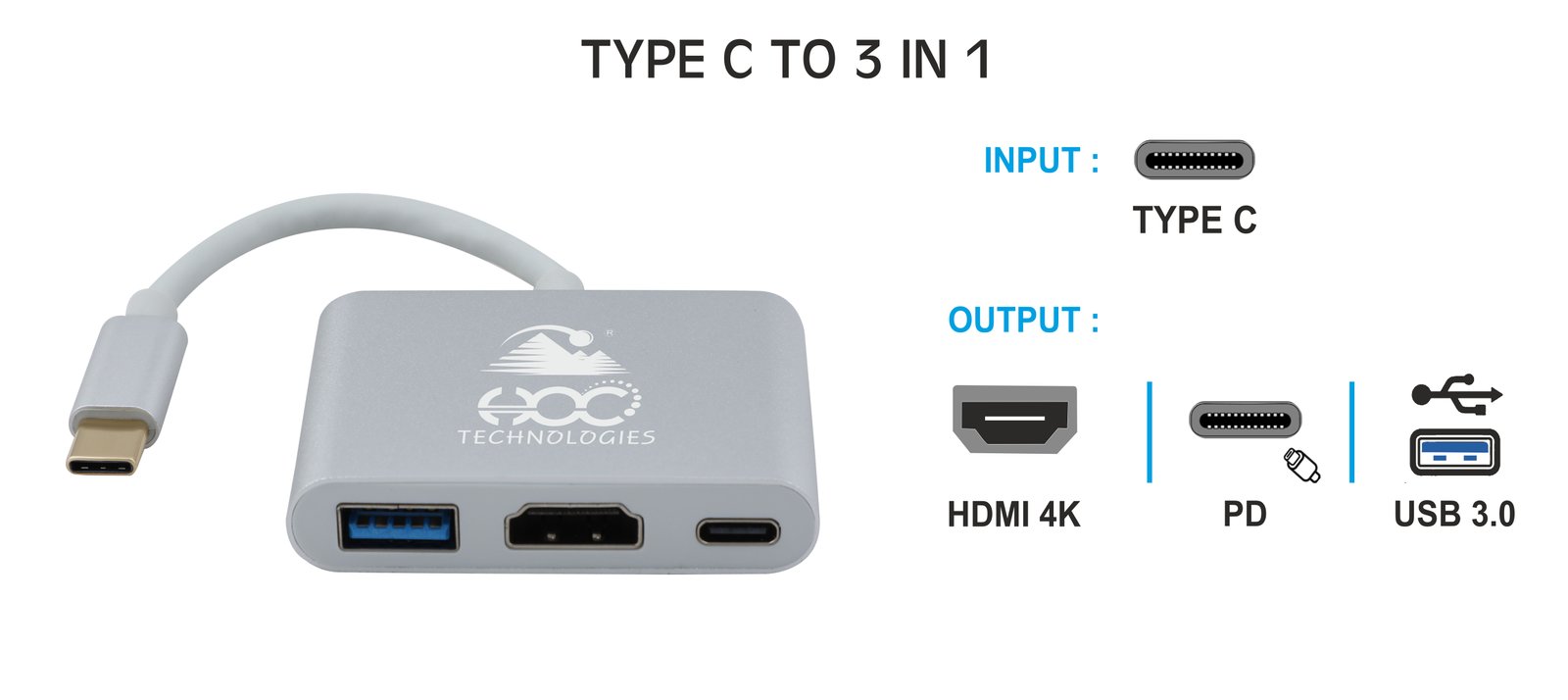
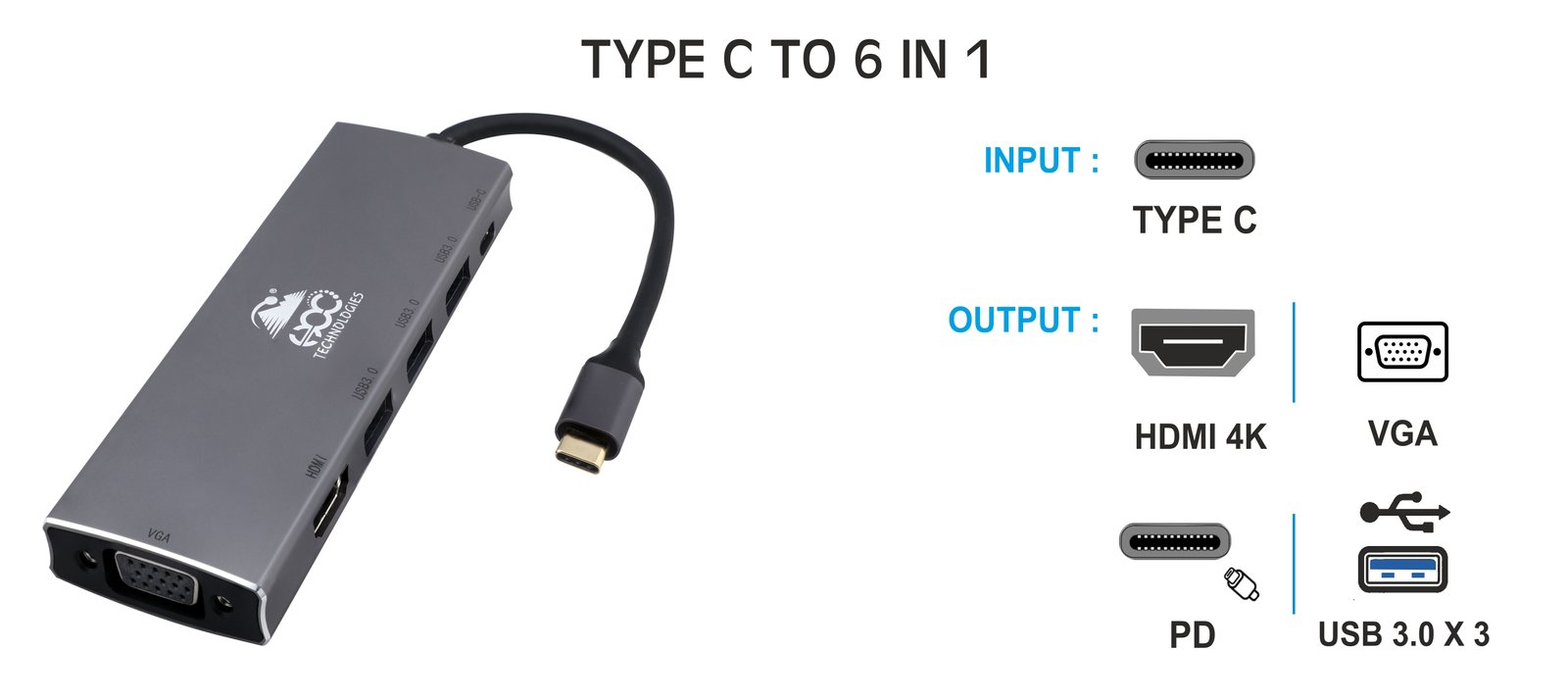
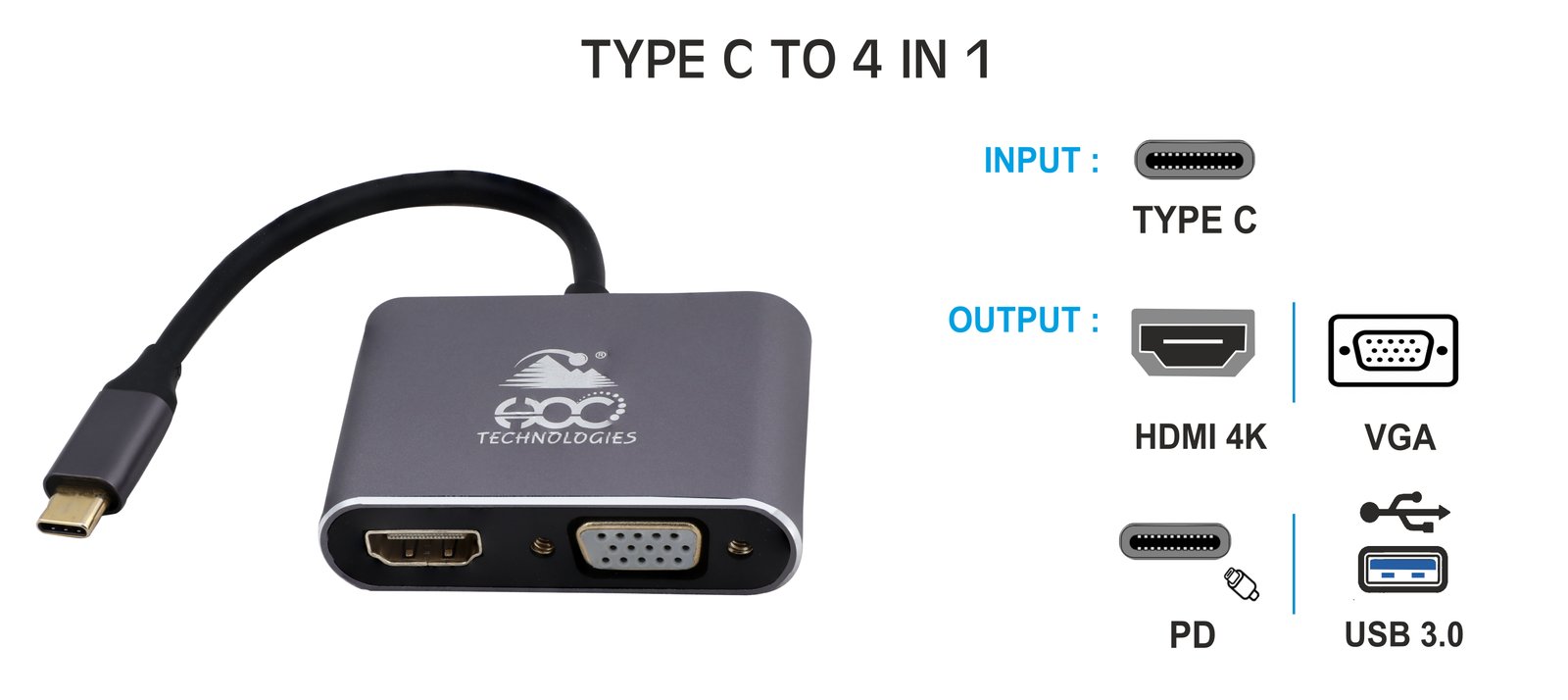







Reviews
There are no reviews yet.